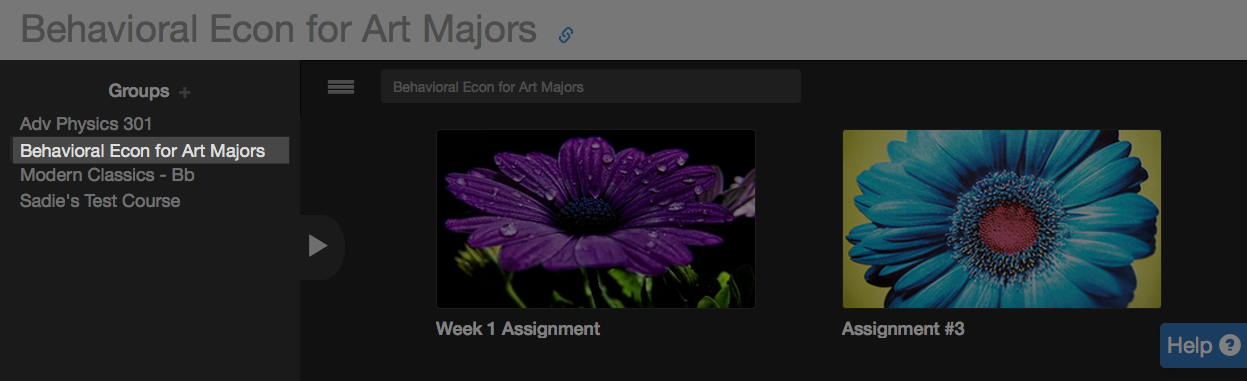Viewing VoiceThreads shared with a group
All groups are visible on your VT Home page. To see the VoiceThreads shared with them.
New VT
- Expand the sidebar on the left side of your home page, and click on the groups tab.
- Click on the group name.
- Click on the thumbnail of the VoiceThread you want to view.
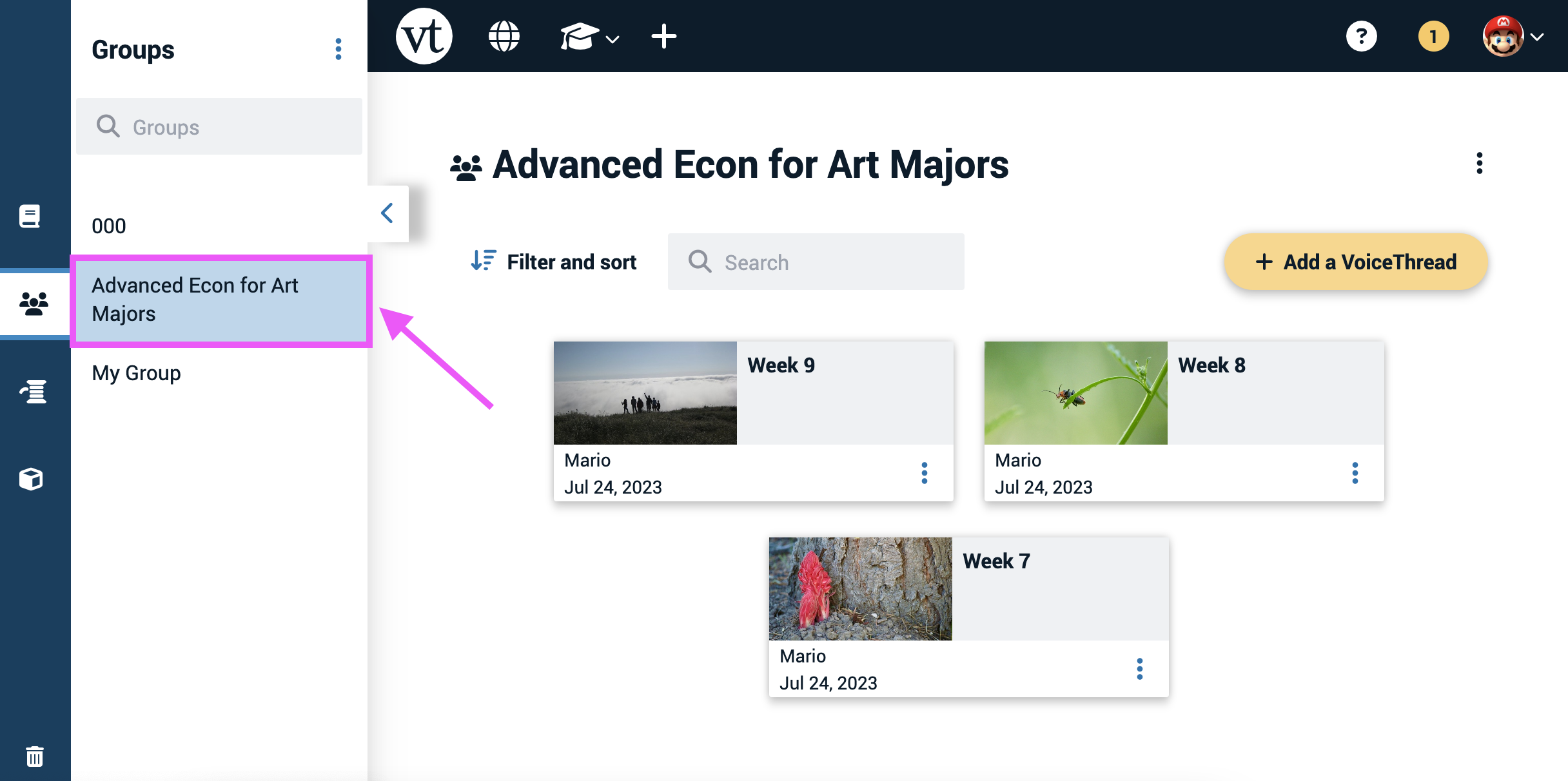
Legacy VT
- Click on the sidebar icon on the left side of your VT Home page.
- Click on the name of the Group whose content you would like to see.
- Click on a VoiceThread thumbnail to open it.