Removing members from a group
You can remove members from any group that you have created, and you can remove yourself from any group you wish to leave by following the steps below.
New VT
- Expand the sidebar on the left side of your home page, and click on the groups tab.
- Click on the group name.
- Click on the menu icon in the top-right corner of the page, and select “Manage users.”
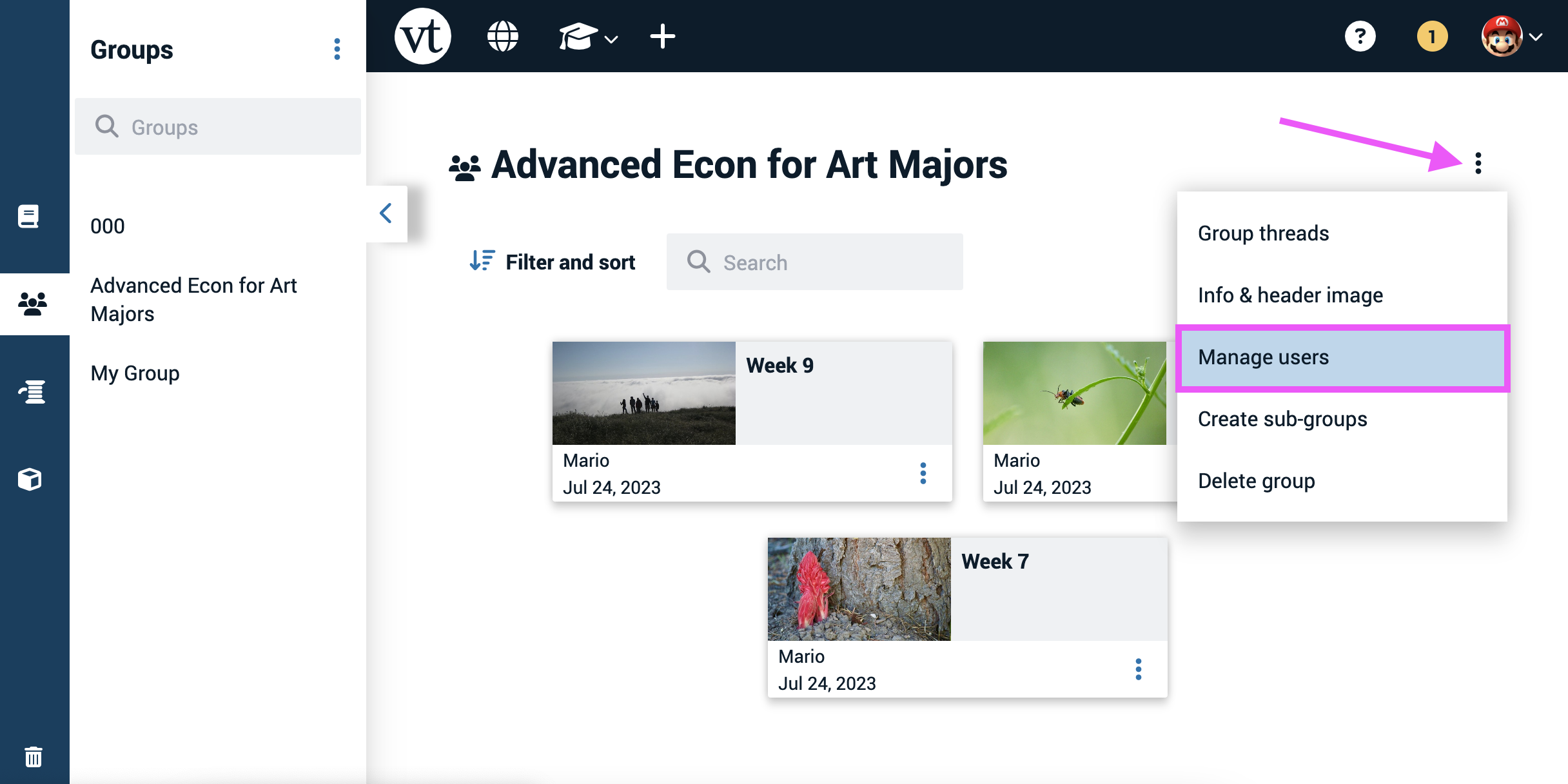
- Check the box next to any user you want to remove.
- Click “Remove” at the bottom of the page.
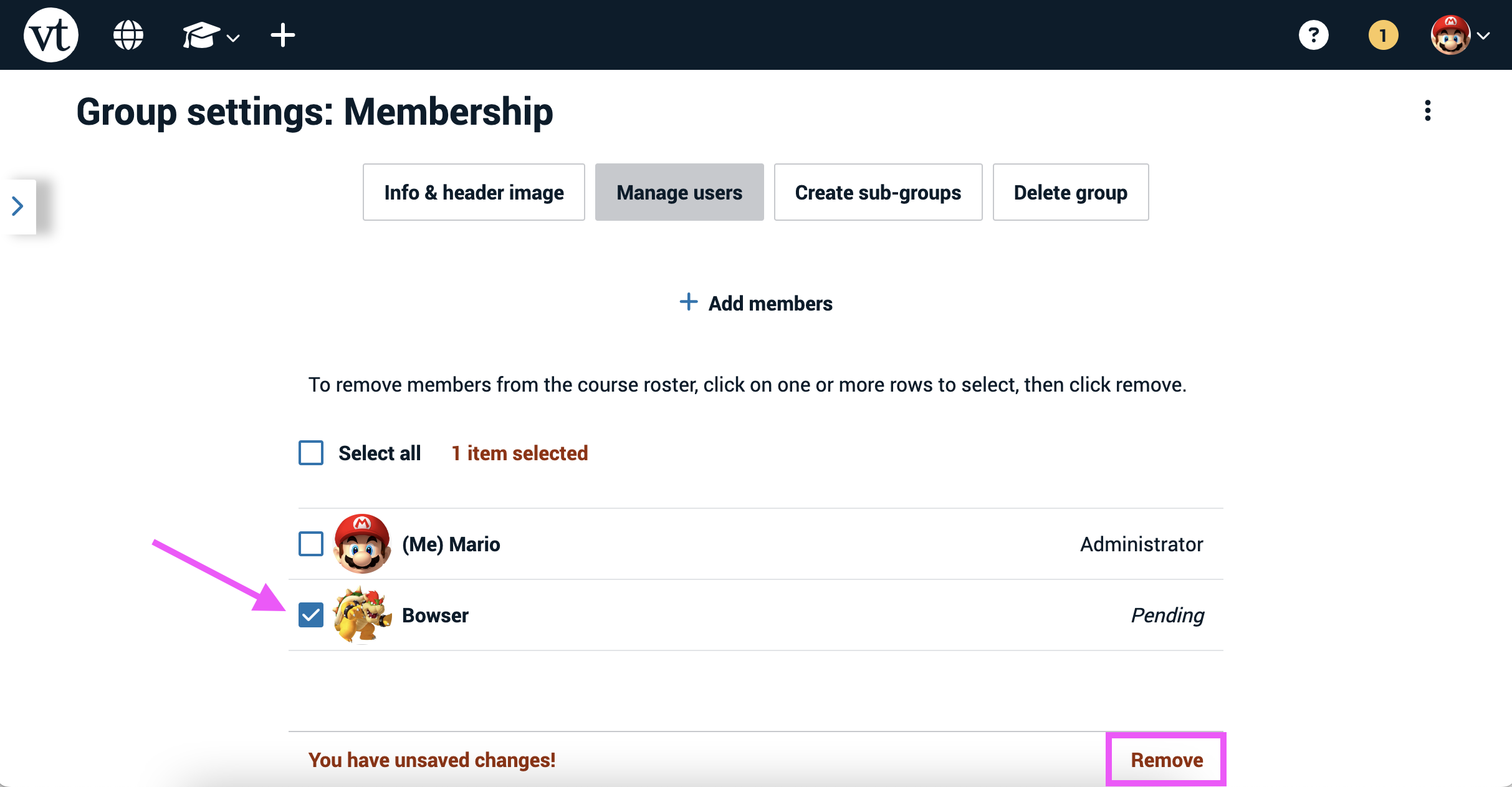
Note: If you want to remove yourself from a group, please see “Leaving a group."
Legacy VT
- Access the Groups and Contacts page.
- Click on the name of the Group on the left.
- Click on the names of the people you’d like to remove.
- Click “Remove” at the bottom of the list of selected members.
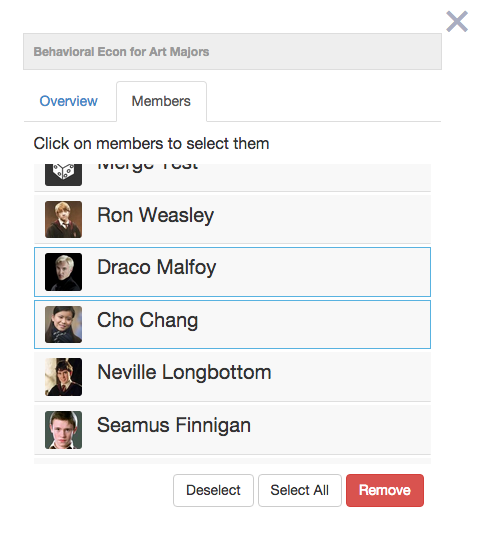
Note: You cannot remove yourself from a Group that you own. You would have to delete that Group instead.